Say hi to ScreenPal! Our company, tools, and services are now called ScreenPal. Read the news. As part of the rebranding, we have also introduced a cohesive look and feel across all of our platforms.
Meet ScreenPal! Along with our new look and name (read the news here) we have updated the look and feel of the iPhone and iPad.
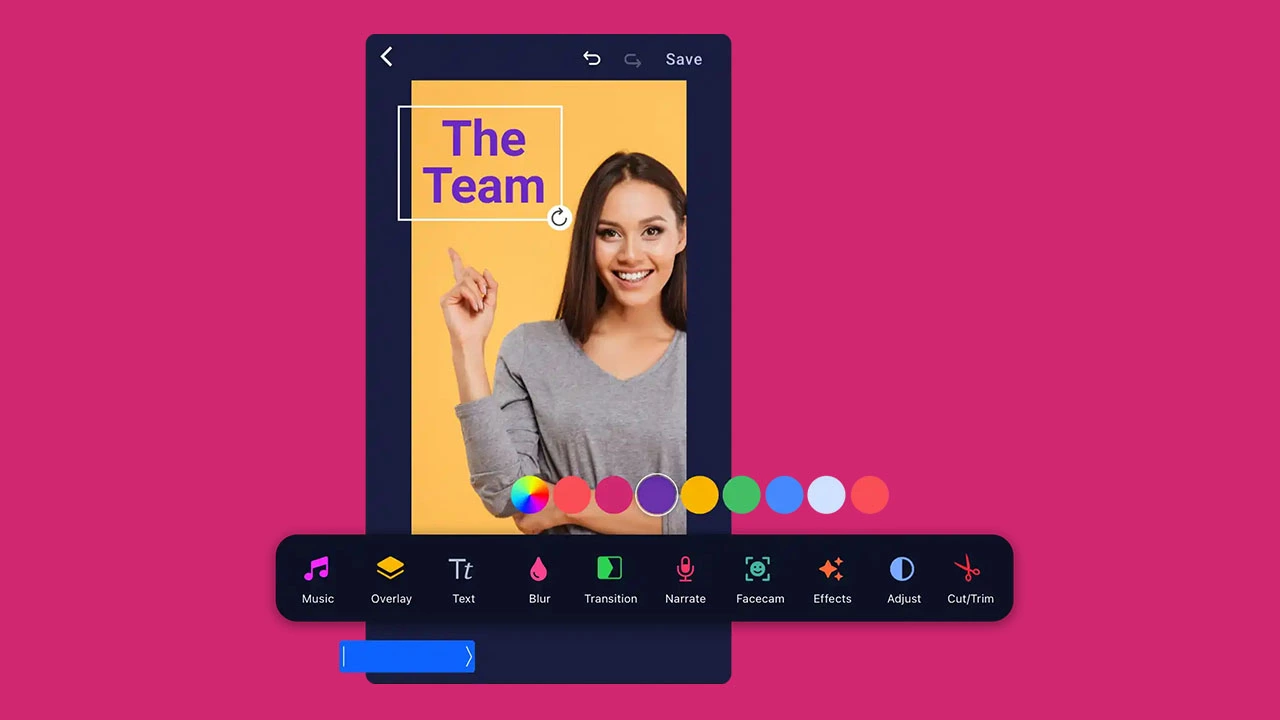
What’s new:
- Our company,
Meet ScreenPal! Our name is now easier to say, spell, understand, and type. Read the news. As part of the rebranding, we have also updated the look and feel of our apps.
What’s new:
- Introducing new player options, providing a more immersive and engaging video viewing experience!
What’s improved:
- Now a user can easily switch between a Business/Personal plan or an Education plan in settings.
What’s fixed:
- “Connect to Zoom” integration in the desktop content manager has been fixed!
What’s improved:
- Decreased the replace video list loading time, enabling quicker and smoother video replacement.
- Updated the video hosting settings view to make it more intuitive and user-friendly.
What’s new:
- Showcase your brand or personality! Now you can add a custom image or logo to your player and channel. Available for Premier,
What’s new:
Our screenshots tool now has an OCR (Optical Character Recognition) tool! What is OCR? It helps you recognize text in your screenshots so you can copy the text,
What’s improved:
- Improved the logic for showing comments on the watch page.
What’s fixed:
- An issue that affected some admins trying to add creators to their team plan.
What’s fixed:
- A bug that kept some tooltips around after they should have gone away.
- A bug that affected some of our Windows users who didn’t always see the “Done” post-recording.



































