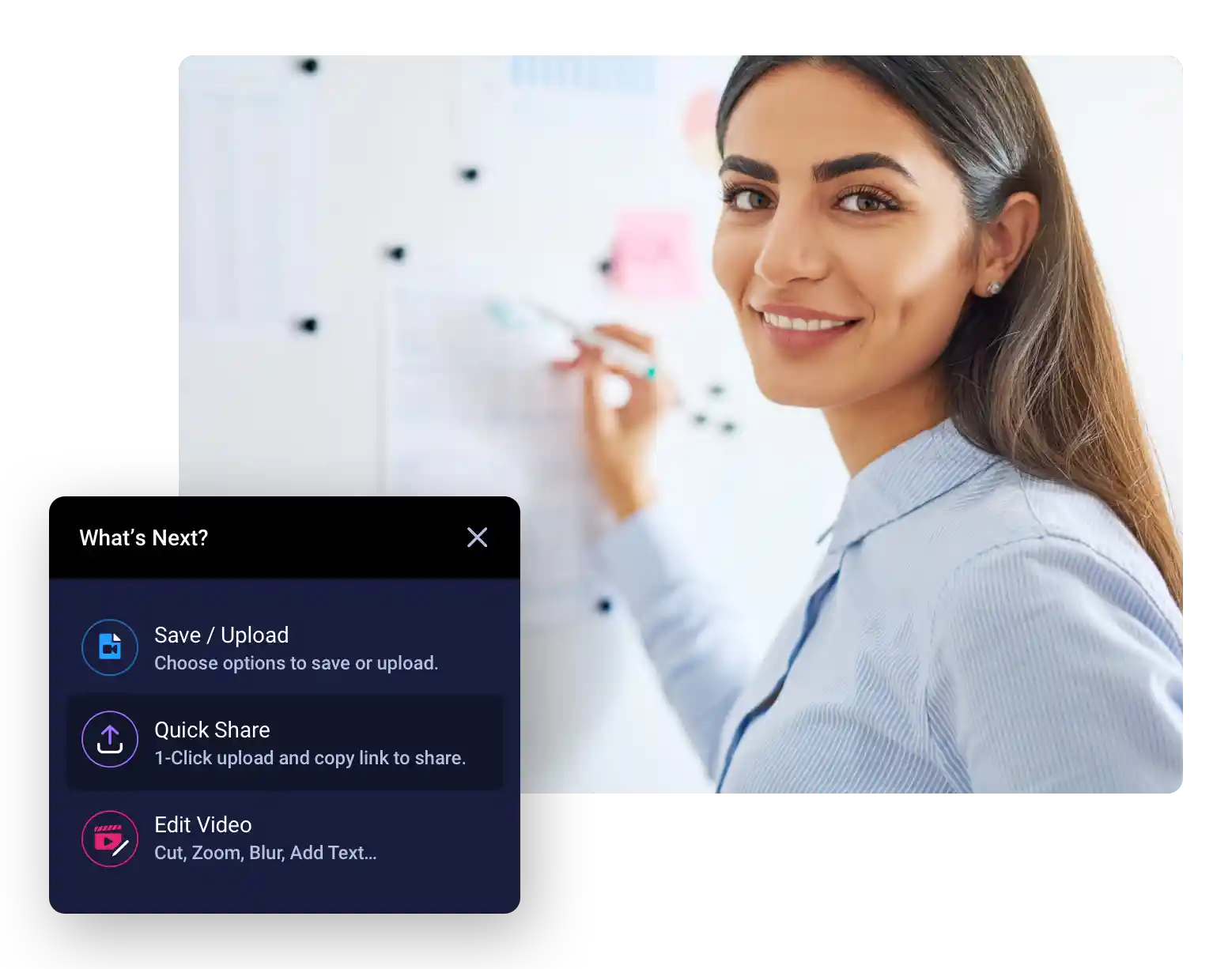Google Classroom integration for ScreenPal
Create and share classwork with your students using Google Classroom. Integrate video into your courses, communicate with your class and create an interactive learning experience.
How to set up ScreenPal with Google Classroom:

Sign up
Use your Google Account to sign up for free with Screenpal. Students don’t need an account to use the tools.

Create

Share
Publish video to your Classroom folder on Google Drive and use Quick Share button to share to Classroom.
Create content using ScreenPal that connects with Google Classroom
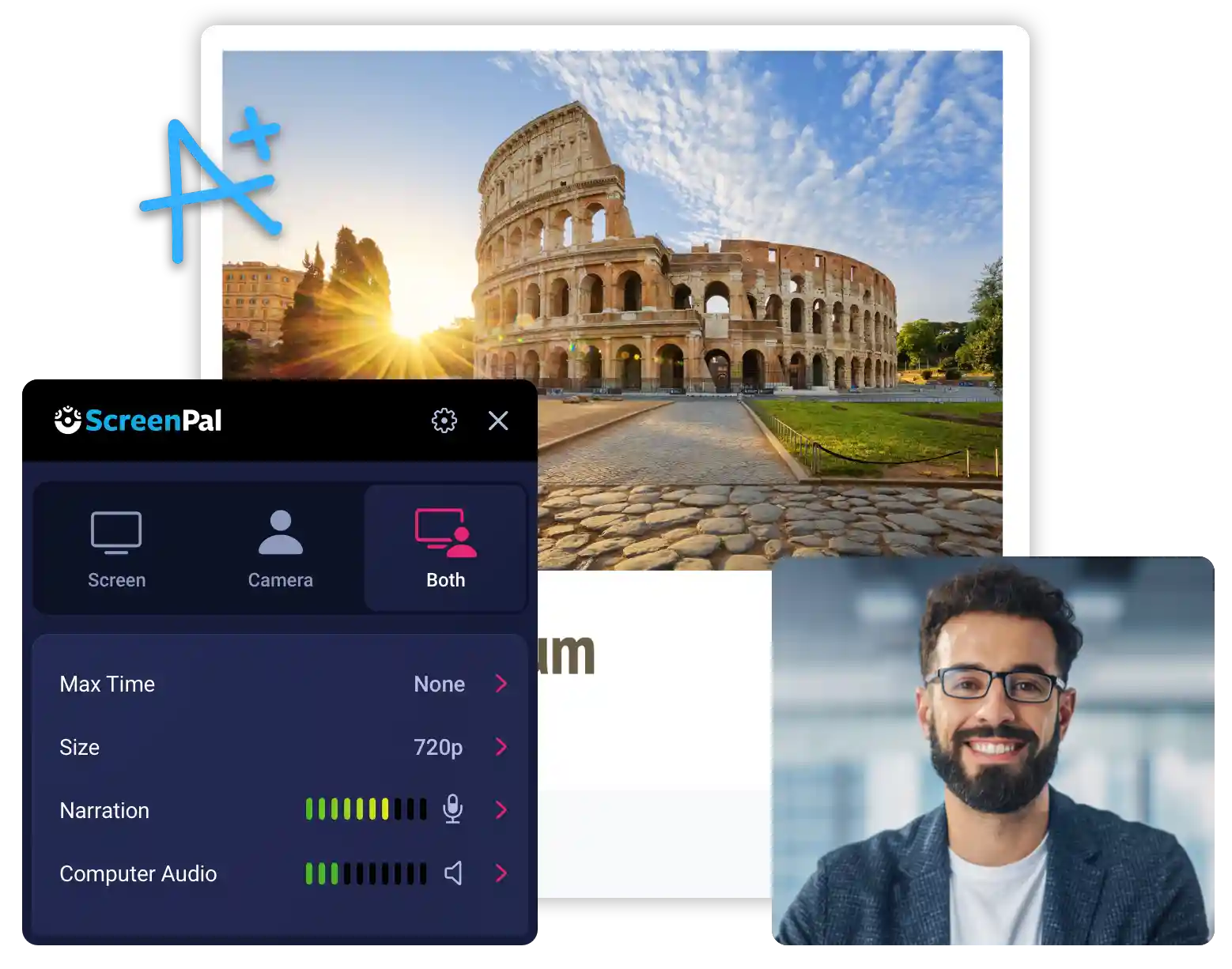
Publish your video
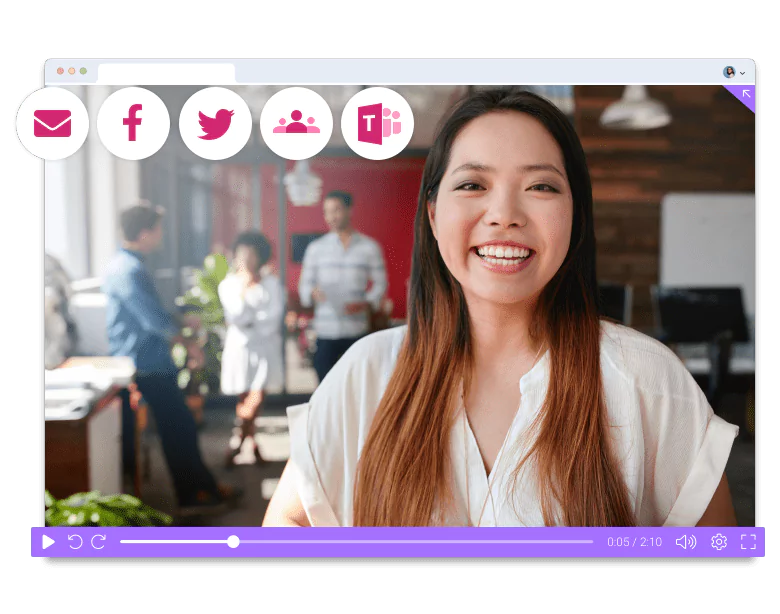
Quick share to Google Classroom