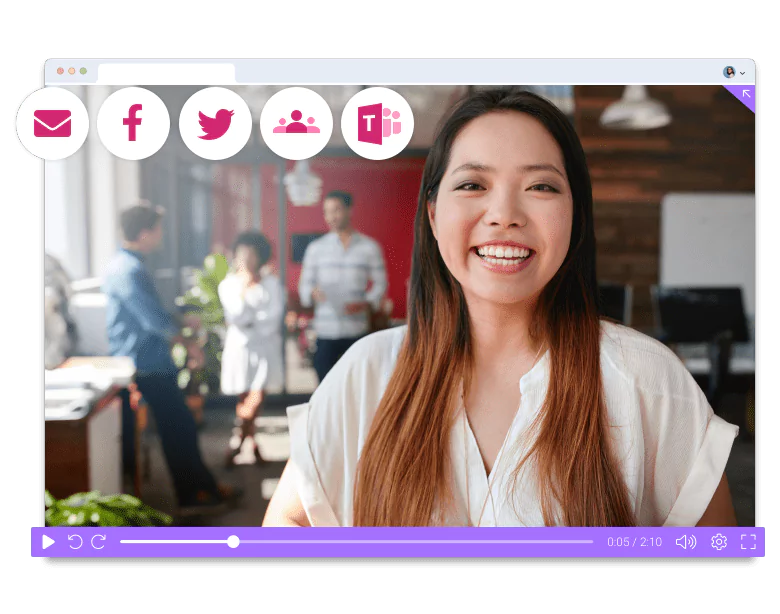Schoology LMS integration for ScreenPal
Reach every student with video learning in the classroom using our Schoology integration.
How to set up ScreenPal with Schoology Learning Management System:

Sign up
Get started with a team account.


Create & share
Create new recordings with screen recorder or video editor and add videos to a course!
ScreenPal brings lessons to life with Schoology
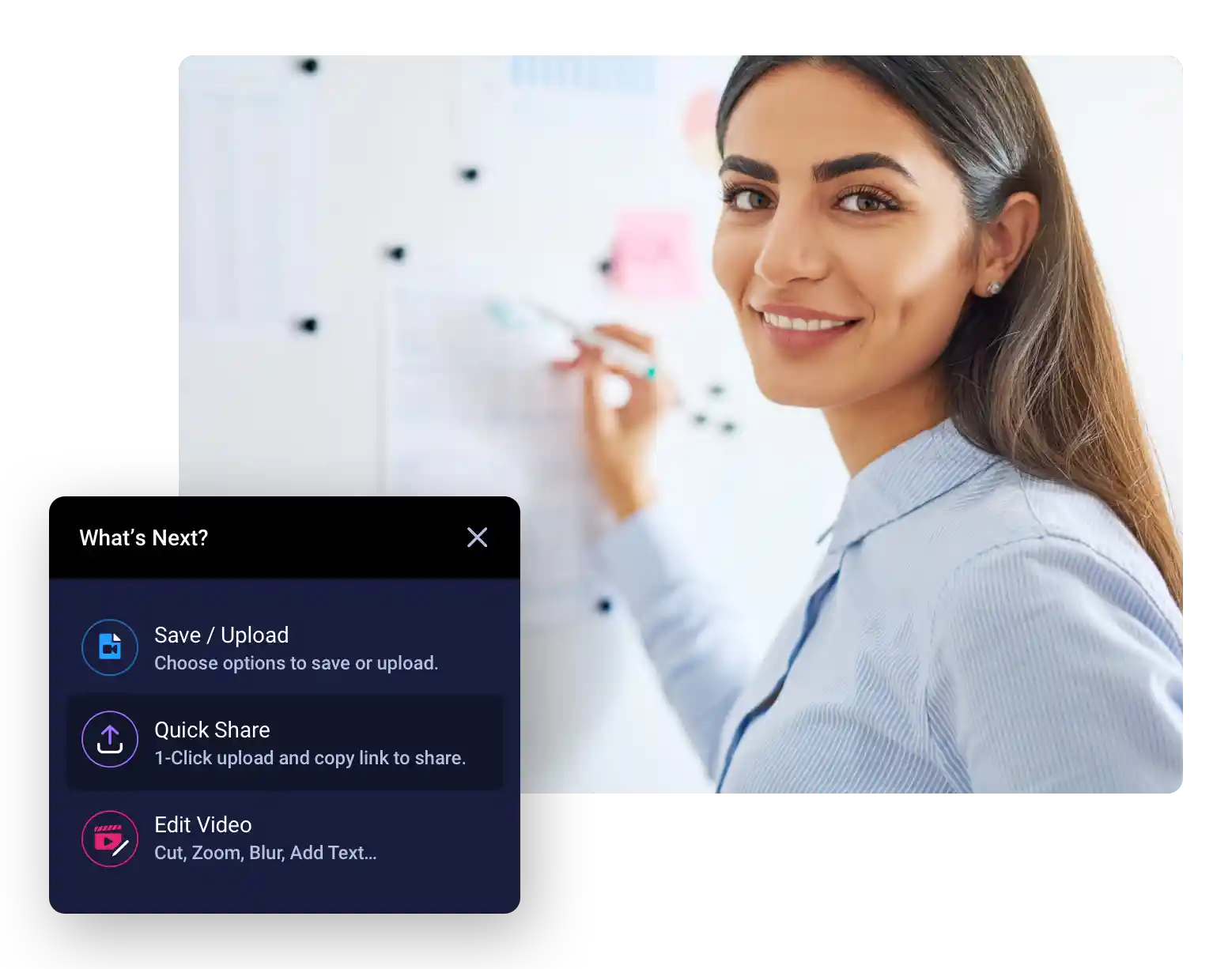
Create student video assignments
Students can easily launch the screen recorder from Schoology, make a video on Schoology, and post videos, all without requiring login or personal information.
Create a dedicated space for all student videos. Designate viewing audience and manage video permissions, including password protection.
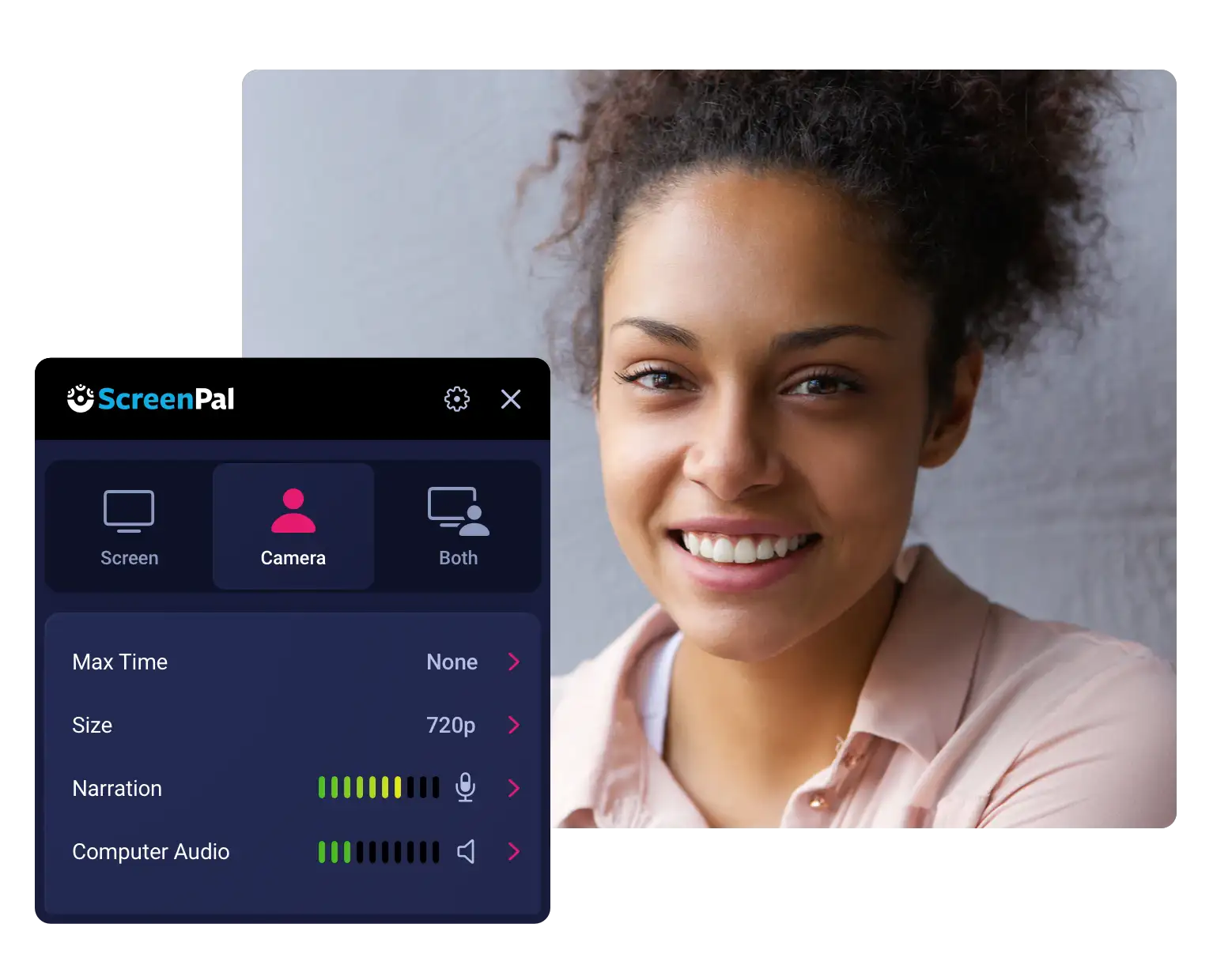
Single sign-on for easy user management
Access the ScreenPal LTI App when you add materials to a course or from the content editor within Schoology LMS.
Single Sign-On (SSO) support to authenticate directly using Schoology login. No additional passwords are needed to launch ScreenPal. Easy account creation directly from within the Schoology LTI App.